Virtues of Online Instruction |
Examples |
Technology Influences
These are the recent Internet technology advances that have made publishing on/with the internet more attractive to publishers:- Mosaic/World Wide Web
- These new protocol and display technologies have a short learning curve for students and instructors (and publishers). These easy and nearly ubiquitous technologies make publishing electronically more attractive and accessible.
- Forms
- Easily implemented way to get feedback, have interaction (testing, comments, etc.) If you've never seen a form, try one now. These are HTML pages that send their contents off to computer scripts run by the Web server (not on your browsing machine).
- Scripts
- Using the output of forms or just sending output to a downloaded page, scripts on a Web server can spit back results based on the contents of a form, thank you for your submission, or give you access to another page. They can also do mathematically/pedagogically useful functions: searching, calculation, testing are all possibilities.
- Java
- On-demand custom applications limited only by the imagination. The Geometry Center is writing some java applications to allow rotation of figures, and mathematical typesetting and calculation through a web page.
- <MATH> HTML markup tags
- No, really, this is supposed to happen soon. The Arena Browser already reads some of the Math Markup (UNIX only) but the preliminary specification already exists for these tags. We're just waiting for the commercial browser companies to catch on to this, particularly Netscape Communications. You should send them mail requesting this feature.
- Hardware Advances
- Faster processing, more net connectivity, infrared access, color monitors, and CD-Rom make technology viable for teaching. New hard/software options may also lead to reduced cost per student of technology instruction through the use of the server/client setup implied by Web technology.
| 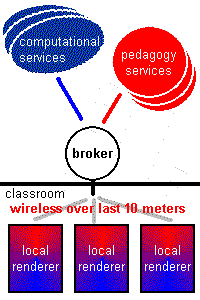 |
Virtues of Online Instruction |
Examples |
Virtues of Internet Instruction/Publishing
- Many types of tools on demand
- Computer manipulatives, computer algebra systems, movies, sounds, etc. can be incorporated as viewers or helper applications in Mosaic. Mosaic will let you hyperlink to ANYTHING, and launch the appropriate application to run the linked file. Netscape even incorporates "plug-ins" to let you play files inside the same window, like Quicktime and Director movies.
- Instructor's Perspective/Customization
- Seamless, and simple, incorporation of an instructor's own perspective and materials into a published product if desired (on-the-fly custom publishing). The simplicity of HTML coding also means that authors can easily take an active role in creating the final electronic product, which is often part of the expense and overwhelming production burden that makes publishers shy away from this sort of publishing.
- Real world data
- Access through the 'net to "real world" datasets and "power tools" will lend an active learning aspect to any course, and show the utility of the material. It's like having an infinite case study laboratory.
- Collaboration
- Student-student/student-instructor collaboration through shared physical or virtual workspaces.
- Self-remediation
- The hypertext environment lets the student see the connectivity of the course material, and helps them to help themselves.
| 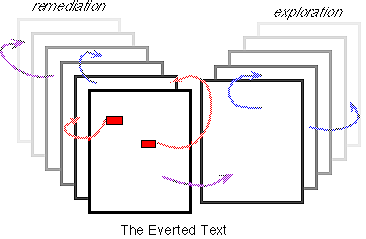 |
Virtues of Online Instruction |
Examples |
Possible Publishing Models
- Subscription
- Either entirely online or disk/online combination with a yearly registration fee for a password or other access.
- Site Liscence
- School running sets of files on the school's server decreases wait time, but requires system administration support.
- Local/net services separate
- CD-Rom delivery of "static" files, with online updates, chat groups, new materials, script/java-based tools, possibly on a subscription/upgrade basis.
- Free OnLine companions
- Updates and internet-related support of printware available continuously for free.
Virtues of Online Instruction |
Examples |
Examples
For an example, see the everted lab/supplement project in Calculus: Calculus Modules OnLine, which includes computer algebra viewer files, images, movies, and some examples of various hypertext devices to navigate in an environment. A fuller description of this project from a hypertext development standpoint is available in the DAGS '95 proceedings.Another good example of an everted text can be found at Northwestern University.