COMSOL Multiphysics is a great software for solving computational fluid dynamics (CFD) problems. When we import geometries from other software packages such as AutoCAD or SolidWorks, it requires a special license called the CAD module, but that module requires a separate license and for our shared licence system at the university, sometimes it is not available.
Today I’m going to present a work-around to decrease your dependence on the CAD module, as was discovered by our group member Colby Cash. Hope you’ll find this useful.
- I need to point out that when you first import the geometries into your model, you have to make sure the CAD module is available because at this point you are still importing a CAD file. So go ahead and do it.
- Next, go to Geometry, and select the Export button shown below.

3. Now you will see the following, and choose a place to export your geometry. Here let’s name it “Geometry to be exported”. Make sure the File type is “.mphbin”.

4. Now open a new model, add a new geometry and import the new file we just created as below. This time, and every time you open the model in the future, you will not need to use the CAD module license.

Thank you for reading!
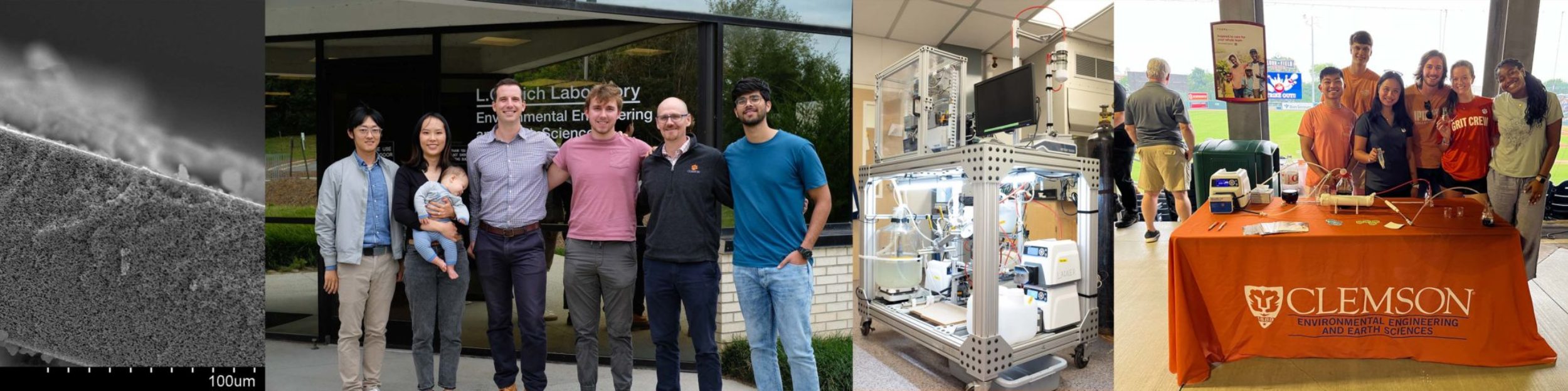
Hi I’ve been trying to follow this but everytime I try to load the model on the computer without the cad licence I get an error saying I require a cad kernel. Any idea what I could be doing wrong? I already tried setting the global kernel to the COMSOL one. Also I’m on version 5.5 in case that matters.
Hi, unfortunately when you first open the model you do need to have a CAD license. This process only allows you to not rely on CAD license in the future.
Hi Zuo, thanks for the reply. I have a cad license on the first computer, I’m just trying to share the 3d file with another one that does not have the import module. When I try to open the .mphbin file on the second computer I get the cad import error even though it’s a comsol multiphysics file. Is there some setting that I’m missing?
Hi all, Our lab uses a floating network Comsol license and we’re having the same problem of being unable to open the model even after saving as an .mphbin. Perhaps we are missing something as well, or an update removed this feature.
Hi all,
I know I’m late to the party. But if someone is still interested in a solution you’ll probably find your answer in the following blog (‘geometric kernels in comsol multiphysics’).
https://www.comsol.com/blogs/geometric-kernels-comsol-multiphysics/
Make sure to adjust the preferences of the ‘geometric representation’ and to properly convert your geometry.