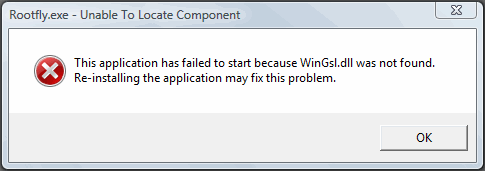
Rootfly.exe - Unable to Locate Component
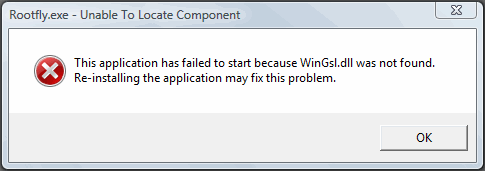
Symptom: Rootfly crashes and the dialog box with the message "Rootfly.exe - Unable to Locate Component" is displayed.
Cause: Rootfly has tried to use a file that is not on the user's computer.
Fix: This error should be resolved by doing the following:
Copyright © 2005-2008, Clemson University
This help file has been generated by the freeware version of HelpNDoc