by Patrick Ayerle
University of Maryland, College Park
Interface and Surfaces REU, 2015 Participant, at Clemson University Materials Science and Engineering
Over my (soon to be) 10 weeks of research with the Ladner Group, I’ve spent quite a few hours preparing membrane samples, running titrations, and gathering data with the Anton-Paar SurPASS. However, I’ve also spent quite a few hours receiving error messages, troubleshooting the machine, and chatting with Anton-Paar support over phone and email. Although we’ve come to somewhat of an understanding, the SurPASS can be quite finicky, requiring undivided attention and lots of patience to ensure you get the data you need without any breakdowns along the way. So, for those working with or planning to work with a SurPASS, here’s a crash course on some of the problems I ran into and how to solve them.
First off, what is the SurPASS and what does it do? The word “electrokinetic” in its name, meaning “relating to the flow of electricity” gives some insight on the purpose of the machine and its operation. The SurPASS uses electrokinetics, in this case the flow of an electrolyte solution (0.01M KCl) over a sample, to determine the surface charge of the sample, resulting in a measurement known as the zeta potential. See the diagram below for a schematic of the cell structure. As the electrolyte solution flows past the charged sample surface, the ions interact with it, forming a layer of ions attracted to the surface and another that is repelled by the attracted layer. Through electrodes mounted adjacent to the sample cell, the machine measures this charge disparity (potential difference), and uses the reading, along with other known properties of the electrolyte and flow process, to calculate zeta potential. The sign of the zeta potential indicates whether the surface is positively or negatively charged.

Now, with this complex measurement process, some hiccups are to be expected, and luckily they can usually be dealt with in a timely manner with a bit of patience and the right tools at your disposal. The first step to solving any problem with the machine is to crack open the “SurPASS Manual” and see if your problem is explained and a solution offered. Many of the errors encountered are listed in the back of the manual, along with possible causes and solution methods. You can also read the section on the test/sample (e.g. “titration with cylindrical cell sample”) you are performing and verify that you took the correct steps for prepping and running the test. In a similar vein, check the SOP (standard operating procedure) for your test and double check you followed the steps correctly. If none of these sources helps in solving your problem, then you need to get a bit more in-depth with your troubleshooting.
The majority of my research involved running titrations on membranes with pore sizes from 0.22-0.80µm. Their small pore size made it difficult to establish flow through the cell and often caused a measurement to fail. If flow rate through the cell is too low, a “pump overpressure” error will often appear, or your measurement will crash. I have also seen an “Unexpected Handle Ramp Result” error, which is not listed in the manual, but seems to be linked to low flow rate. In the event of a measurement crash, error message, or if you can see that the flow rate is ~0, here are several steps to take:
- Run “empty” cycle for 180 seconds
- Run “fill” cycle for 100 sec
- Run “rinse” cycle for 400 seconds (or more. If failure occurs again, try 600 sec)
- Restart measurement and observe rinse cycle for increased flow rate
Sometimes a sample just needs a longer rinse for flow to be established, and will work after said rinse.
In addition to physical issues with flow rate, I often encountered issues with the Visiolab Program crashing or giving an unlisted error message. Some of these are a “Run-time Error 0” or a “SurPASSgui.exe” dialogue box that results in the program crashing. According to Anton-Paar support, the “SurPASSgui” error is an issue within the programming and can be caused by using certain symbols in a file name. I have found that using just text and numbers to name your file works to avoid triggering this error. In the event that your program crashes or your measurement fails, here are a few things to try:
- Turn off machine, disconnect and reconnect PC connector cable, restart machine and Visiolab, and retry your measurement.
- Delete your old measurement file, close and reopen Visiolab, and create and try a new measurement file.
- Check to see if the Visiolab software is the most current version, and if not, contact Anton-Paar to update the software. If it is the newest version, reinstall it.
If none of these methods work, the measurement may have to be abandoned. It may also help to try the low flow rate solution steps, as this issue can sometimes crash the program. If the SurPASS continues to fail measurements, you may need to contact Anton-Paar and look into getting a service technician to check out the machine.
The final problem I ran into while using the SurPASS was flipped zeta potential data. The data from a sample that should have had negative zeta potential turned out positive, and this may have been the result of contamination with a positively charged compound or just that the electrodes on the machine weren’t working properly. In the event of irregular data or a similar problem:
- Consult the manual and check that the electrode wiring is correct in the cell apparatus and back of the machine.
- Run a test with a sample you have tested previously, something that you have correct data on and can compare the irregular data with.
- Remove the hoses from the cell apparatus, rotate the cell around so that the sides are switched, and reattach the hoses (essentially flipping the electrodes relative to flow direction). Run another test on the same sample and compare this data.
- Consult the manual for instructions on extended rinse cleaning in case of contamination, and clean the machine with an ethanol cleaning solution.
- Run one final test with the same sample and compare the data.
Hopefully one of these methods will return the data to its correct value, and it won’t hurt to double check with another sample you have previously tested. If this doesn’t work, contact Anton-Paar and seek advice on the matter.
By the end of my research, I learned how to handle most issues the SurPASS threw at me, and had the machine running smoothly. However, sometimes a measurement will have to be abandoned, and although frustrating, it’s more detrimental to get hung up and waste time trying to get one measurement to work over and over. This happened with several of the 0.22µm membrane samples in which flow rate just wasn’t sufficient. Even though it required extensive troubleshooting, I still greatly enjoyed using the SurPASS and learning along the way. Hopefully this guide helps save a future user from some of the headaches that come with SurPASS operation.
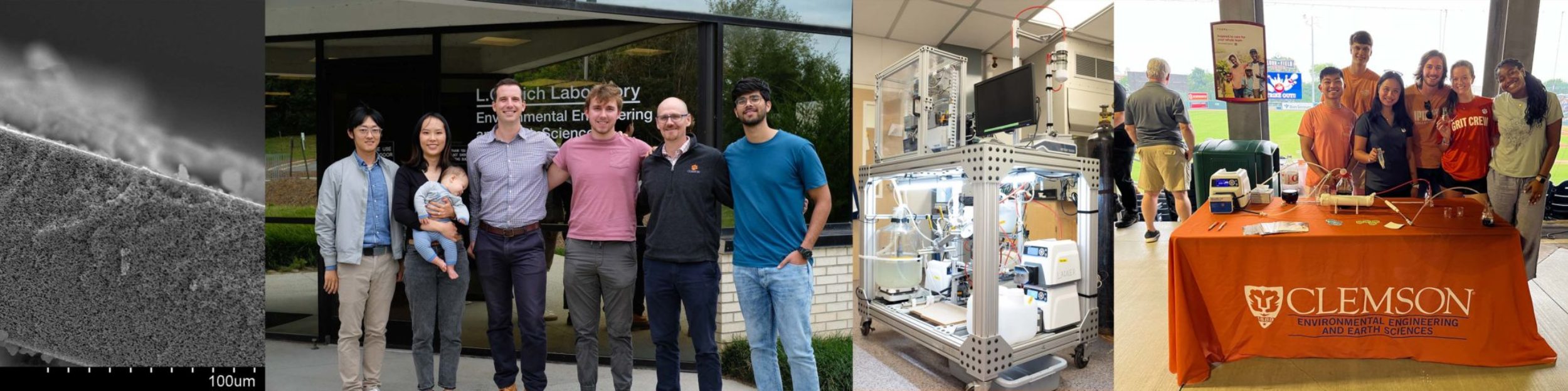
Nicely written and informative. What was electrolyte, and what was its concentration?
Thanks for the comment and question! I have edited the post to include the electrolyte information (0.01M KCl).
One thing I’ve always wondered about is if Cl adsorbs to membrane pores/surfaces. I think what inspired that question was that we found negative zeta potentials for membranes that should have had neutral surfaces. And there is literature on adsorption of Cl.
One possibly interesting experiment would be to check if you get the same zeta potential for different KCL concentrations.
Just a thought! 😉
Dear
Nice information and I also perform my experiments on this machine. informative brochure. is not opening on your site. Can you share it with me asads777 at gmail.com
Unfortunately that “informative brochure” was an external link and it has now been taken down. So the blog post was updated to remove it.
Asad and Dr. Ladner,
Thank you for your comments. Unfortunately the original brochure no longer exists under that domain, but here is another with very similar content about Zeta Potential from Particle Sciences! I hope this helps!
http://www.particlesciences.com/docs/technical_briefs/TB_2012_2-Overview-of-Zeta-Potential.pdf
Thanks you
Thank you for helpful response .
Hi Patrick,
Do you perform service measurements?
Thanks,
Ozcan
Hi Ozcan. We don’t have an established structure for service measurements, but yes, we have done measurements for others on a case-by-case basis. I’ll send you a separate note by email. –david
Hi Patrick, is it compulsory to use only KCl as your electrolyte, is it possible to use a dilute form of electrolyte such as Hydrogen peroxide ( Just curious) ?
Other electrolytes can be used. Hydrogen peroxide would be interesting; not sure if that has been done. Of course, the reactivity of the peroxide (especially with some material surfaces) may be difficult to model.
Did you ever experience problems with pH titration for example if you set your measurement to increase stepwise for pH 4 to 10, did your machine ever skipped from 4 to 10 without measuring other pH points ?
I don’t think we’ve seen it go all the way from 4 to 10, but it has gone a few pH units. In our case it was because the sample beaker was not mixing; the stir bar was off or stuck. NaOH is added at the top of the sample, on one side. The pH probe is immersed in the sample on the other side. If there isn’t enough mixing, then a lot of base will be added before the sensor notices it. Then when the sample is mixed as it is delivered to the measurement unit and back to the beaker, the sensor notices it and your pH is high.