While reporting problems, please include the following:
Begin by cloning the remote repository onto your local machine.
To begin tracking a new file use the command git add
To view the status of files to be committed use the command git status (no arguments).
To commit stages changes use the command git commit
To push your committed changes to the remote git server use the push command.
Branching off of the local repo is done using the branch command.
A list of all branches can be viewed by executing the branch command with no arguments.
To tell git to ignore certain files types, create a file called .gitignore
Other useful links: